How to sign up for Instant Feedback
In this guide we will show you, how you can sign in to Instant Feedback. This step is necessary in order to create custom feedback forms. Please note that at the moment, you can only sign in with your GitHub account.
We are working on adding more authentication methods, however this will take some time.
Create a new GitHub account
🏃♂️ If you already have a GitHub account, you can skip this section and jump right into the next one.
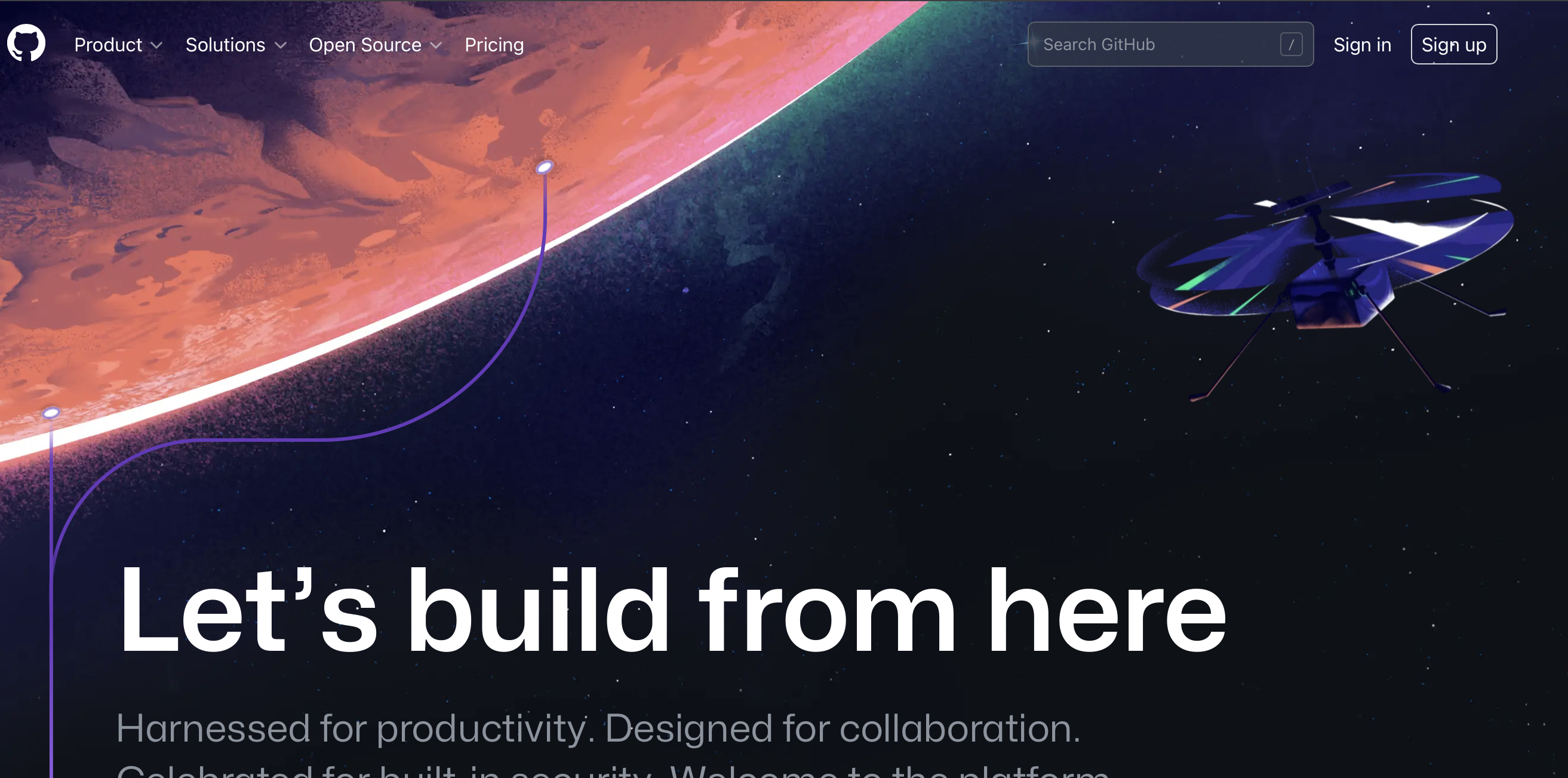 Visit GitHub.com and click on the “Sign up” button in the top right corner. You will guided through the sign up process.
Visit GitHub.com and click on the “Sign up” button in the top right corner. You will guided through the sign up process.
You can find a more detailed guide here.
After you are done with the sign up process, you will be redirected to your new GitHub profile. You are now ready to sign in to Instant Feedback.
Please follow the next section.
Sign up for Instant Feedback using your GitHub account
Signing up for Instant Feedback is as easy as following these simple steps:
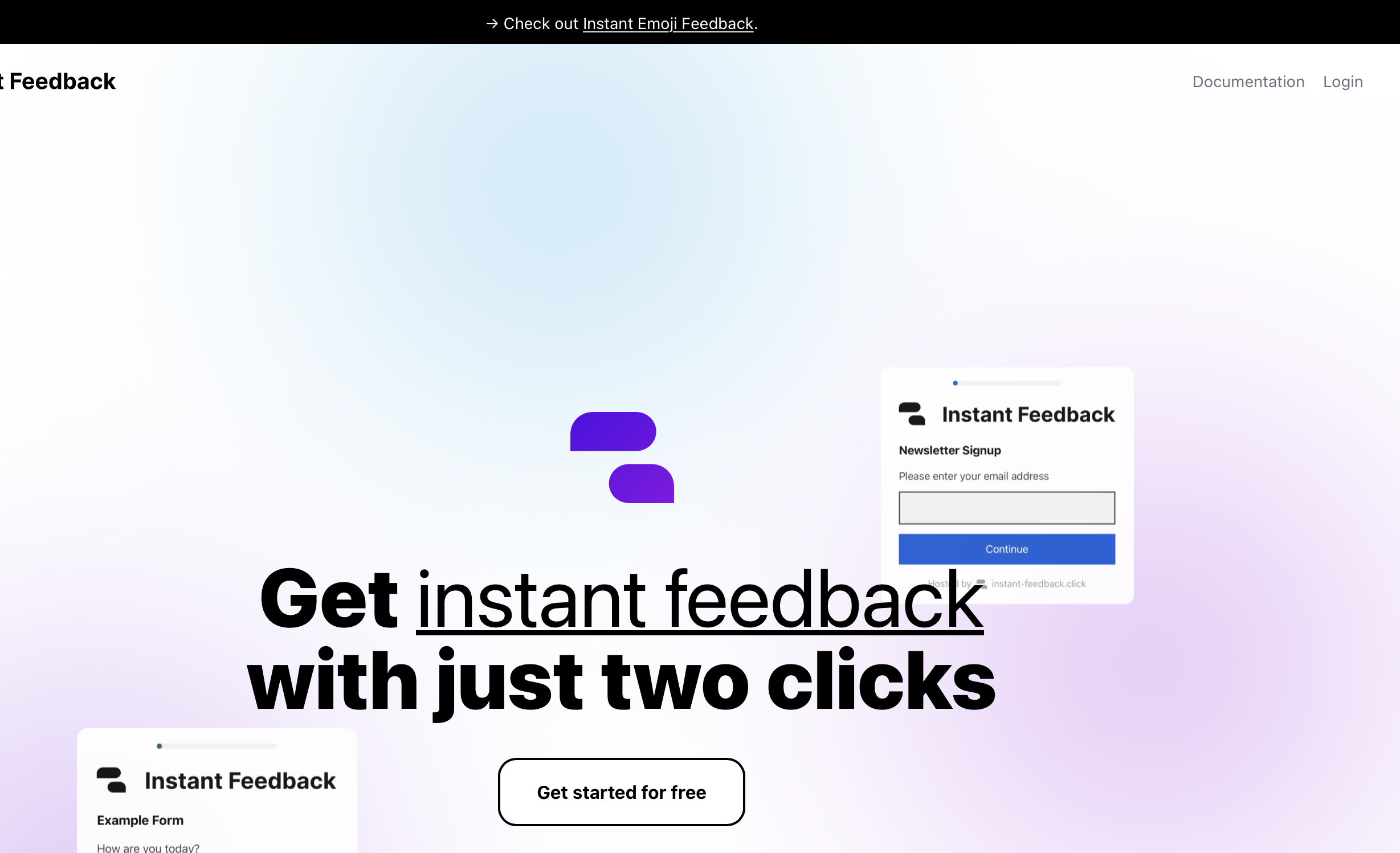 In order to get started visit our landing page at instant-feedback.click. You will be greeted by a “login” button in the top right corner. Click on it.
In order to get started visit our landing page at instant-feedback.click. You will be greeted by a “login” button in the top right corner. Click on it.
After that you will be redirected to GitHub.
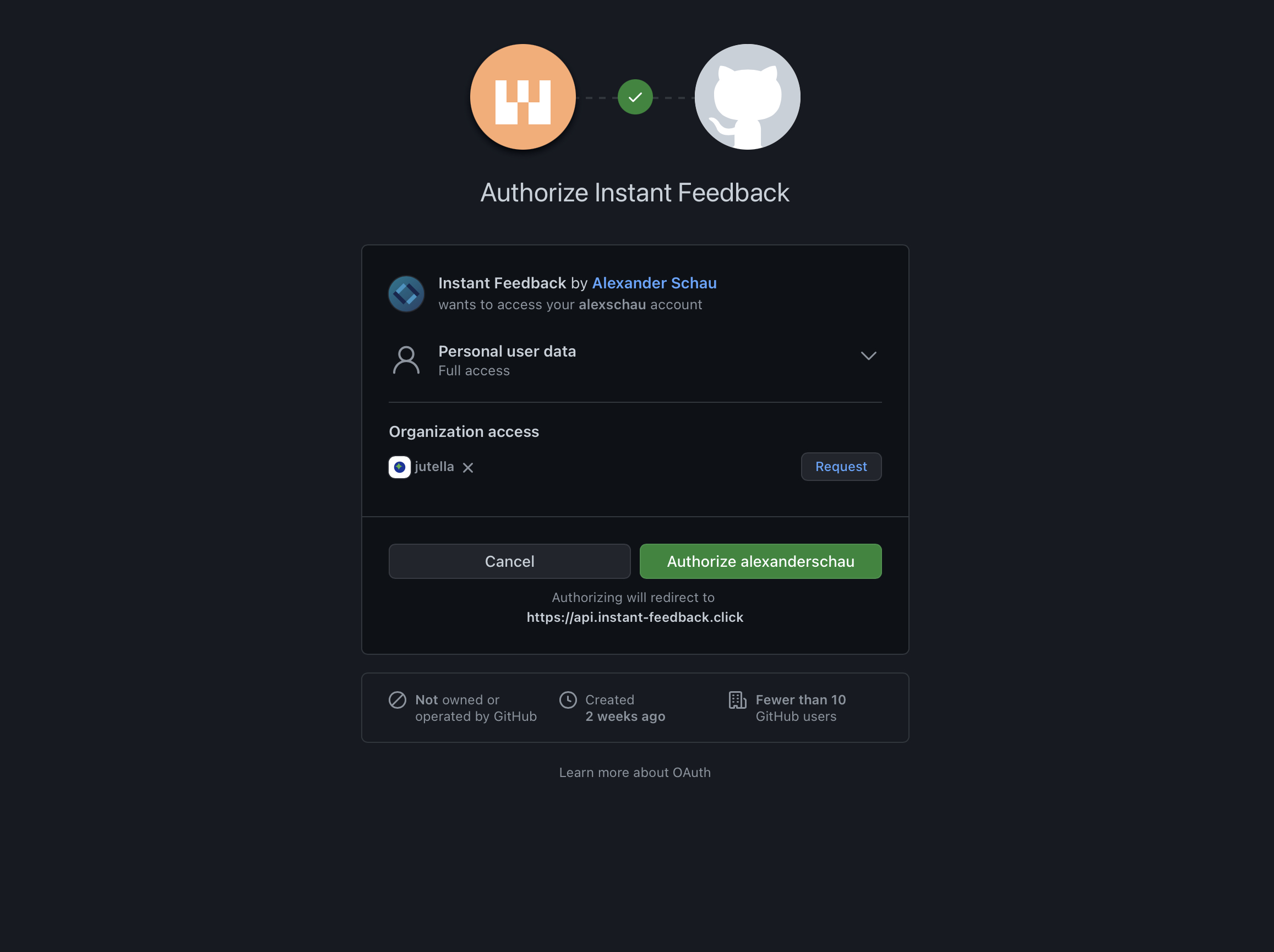
You will be asked to grant access to Instant Feedback. Please click on the “Authorize alexanderschau” (that’s me 👋) button.
We need to access to your personal data in order to access your email address. We will never share your email address without your consent.
Congratulations 🥳! Nice to have you here. You are now ready to create your first feedback form.
Next steps
Now that you have created an account, you can create your first feedback form. Find out more about how to create a new form here.