How to create a new form
This guide will show you, how to create a new feedback form. You can create as many feedback forms as you want. Each feedback form can be customized to your needs.
If you’re still missing an account, you can learn about how to create one here.
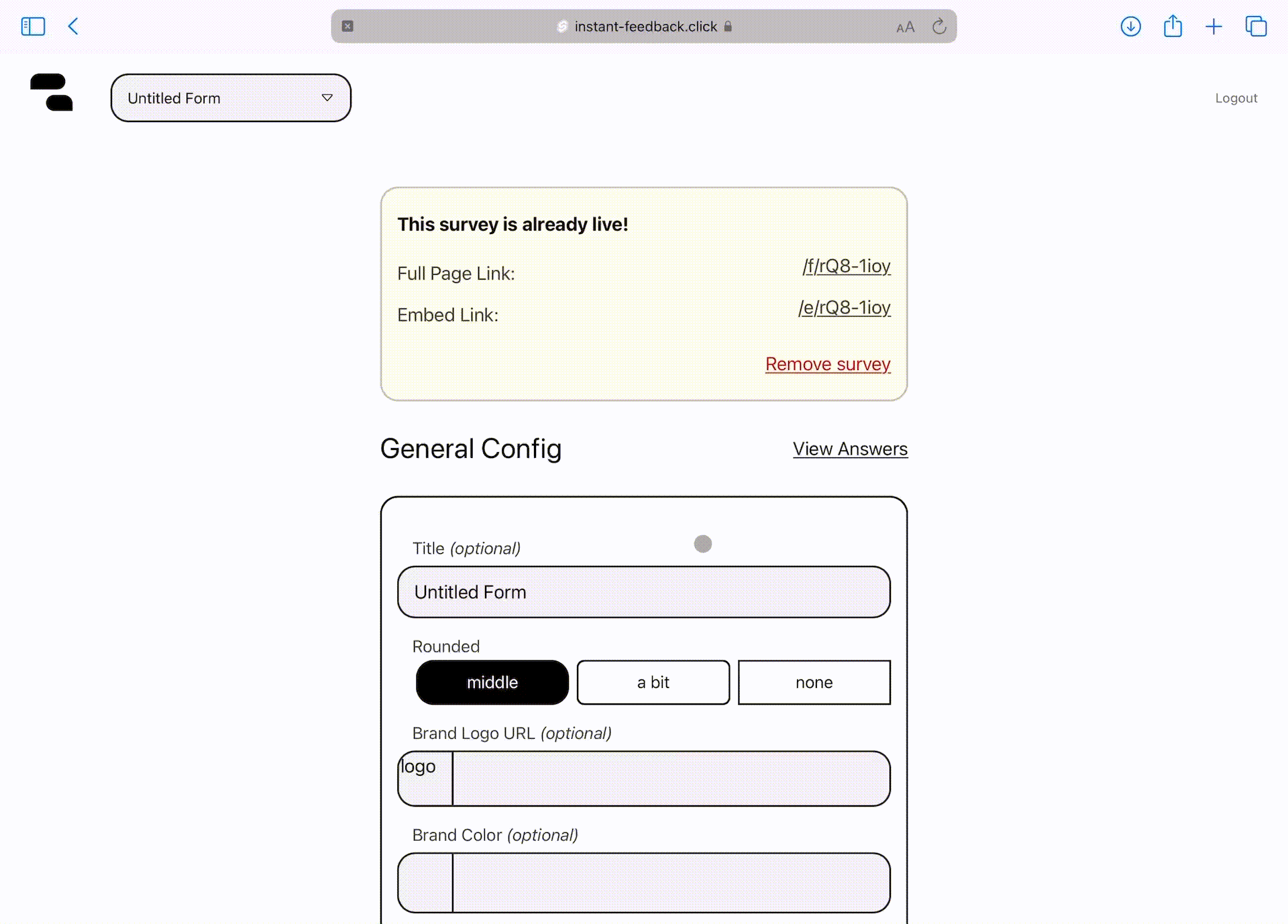
To get started visit instant-feedback.click/new and select the most suitable template.
You can find out more about the different templates in the this guide.
After that, you will be redirected to our form editor. (For more details about the editor, visit the subpages on the left.)
If you would like to customize the style of your form, take a look at the styling guide.
For a list of all available question types, take a look here.
Last but not least, don’t forget to press Publish form at the bottom to save your changes.